And, Home-based Businesses will get it the Worst
…but, on a more cheerful note, Google gives some insight on what will help you rank better and increase customer engagement
When it comes to search engine optimization, one of the most challenging aspects of what we do is making sure we keep up with Google’s ever-changing tastes. They rival even the most persnickety food and beverage critics out there and it’s not unheard of for them to contradict themselves in the same breath. Today, we want to share a little bit about Google’s most recent updates to ‘How to Rank Better in Local’, hiding your address in Google My Business (along with how Google’s killing off home-based contractors in local search), and Google Posts. Spoiler Alert – it’s a doozy! The past two months have seen a flurry of activity in our world. Here’s the 10,000 foot view of it.
How to Rank your Google My Business Listing Better in Local Search
For about two years now, Google’s had a list titled ‘Improve your local ranking on Google’. In its original state, the page referenced some really basic good-to-haves and stressed “Relevance, Distance (i.e., proximity between you and searchers), and Prominence” and it shed some light on how Google determines how to rank you in “local search”… at least conceptually. Quite recently, they expanded this list to include some commentary regarding responding to reviews and adding photos – both of which you can do via the Google My Business dashboard. It references having more pictures as being a possible ranking indicator, in addition to responding to Google Reviews which you receive.
These make sense, especially the reviews, since Google tries to put itself in the shoes of a prospective customer. The more information available in a neat and tidy manner, the better they can evaluate you. A listing with lots of pics shows that the business is engaged with its listing. Likewise, a business that responds to reviews shows that they care about their online perception. Now, Google doesn’t come right out and say “this is a ranking factor and it accounts for X% of your ranking” but we can say that if it’s helpful to a prospective customer, it probably will help first page exposure as well.
Google My Business Madness
Open vs. Closed Storefronts – This one is quite interesting. There’s an option for each Google My Business listing “I also serve customers at my address.” This is only supposed to be selected if you don’t operate out of your home and at least have a storefront where you accept walk-in traffic (per Google). Google has previously claimed that this doesn’taffect your position in search whatsoever but we’ve witnessed multiple instances as of late where it most certainly has (even more on this shortly). It appears Google likes to go in and un-toggle the “I also serve…” check boxes shown. We couldn’t find our customers anywhere in local when Google glitched and removed the check mark saying customers are able tovisit the business at their storefront. When we turned them back on to what they previously were set at– wham – these customers returned to showing in the top 3 for “ac repair” in their hometowns.
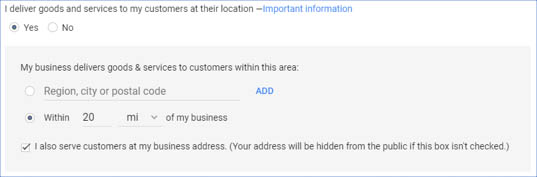
Crazier Google Glitches – We’ve also witnessed a glitch where Google’s database registers a business as having no service area. This shouldn’t be possible (as we’ve tried to do it manually on our own listing and it rejects our attempts) and is something we’re checking for regarding all the listings we manage. Additionally, we’ve witnessed Google toggle off that a business listing provides services to customers at the customer’s location. Due to all this nonsense, we’ve updated our system to check for Google making listing changes to be done daily versus monthly. Fun Fact – we’ve seen Google deliver suggestions like “X business shouldn’t have an address… at all” or “Y business is closed… every day of the week”. I don’t know who programs their algorithm or moderates the suggestions on their end, but I sure would not like to try what they’re smokin’!
Google My Business Posts
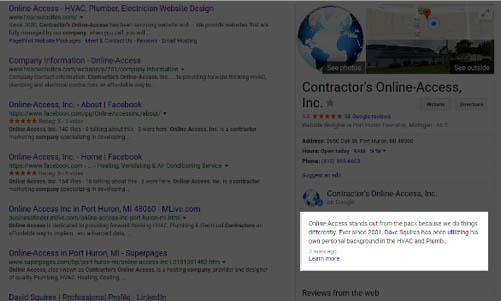
Now this is something that’s pretty cool and is free (at least for the moment). If someone is doing a direct name look-up, you can choose to show them a special post advertising a special—or pretty much anything else—and a call to action (sign up, learn more, buy now, etc.) The posts have a 7-day life span and give you an additional way to help you sell yourself when someone’s already looking for you. You can choose to show a photo with the post, or not, and the post itself is 100-300 words. The immediately visible portion of that is the first 100 characters so that needs to be extremely compelling. You can even opt to make the post an event! You’ll see all the different ‘call to action’ options below and the posts also provide you some basic statistics.
And, Finally, We’re Seeing the First Fall-out from the Google Home Services Roll Out
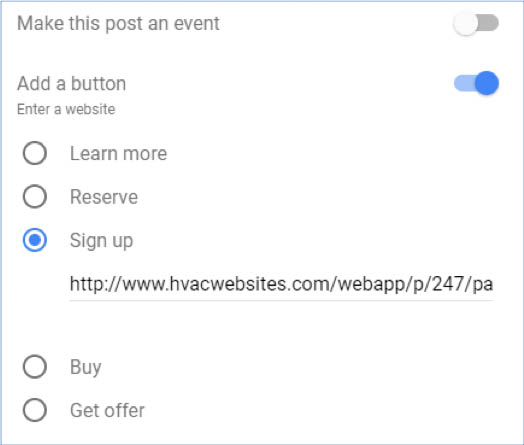
If you don’t have a storefront when Google Home Services rolls out in your area, Google is coming for you – If you opt to not check-off “I also serve customers at my address”, Google Home Services is essentially going to kill your local exposure. Let me explain what I mean here.
We’ve observed (and others have as well) that everywhere Google Home Services is rolling out, businesses with no storefront accessibility are no longer showing up in local (non-organic) search (a.k.a. Google mini-maps and Google maps). Just do a search for “AC repair Seattle WA” and see what I mean. You’re going to find a listing with no website before you’re going to find one without directions to a storefront.The main theory is that this is designed to counter businesses that found that hiding an address was a great way to set up fake accounts as well as get a map pin in the city center. Spammy listings like these have been hard for Google to police. Google is currently testing out an ‘Advanced Verification’ model in two areas in California, where they are telling companies to submit to a battery of requirements that stop just short of sacrificing your first born. However, as of now, Google really has no thorough, altruistic way to curtail spammy map listings. Unfortunately, they decided to solve their problem by essentially throwing the baby out with the bath water. When they did this in the San Diego area over 90% of the listing from small contractors went away. It’s good news if you have a brick and mortar storefront—but bad news if you operate out of your home.
What Does It All Mean?
If we look at all the topics which we’ve covered today, one thing really stands out – not once did we talk about your website ranking in conventional, organic search. Google’s continued emphasis on their own platforms points to their desire to control the information which consumers are exposed to and keep searchers captive to Google search. They never want a user to go to your website – that’s the end goal here. Google Home Services appears to be the culmination of Google’s efforts-to-date to monetize what you could have gotten for “free” from them previously via your Google My Business/Maps listing. We’re living in an age where budgets are going to start to have more of an impact as Google starts to replace the concept of “merit” with “money”.
How should you respond to all of Google’s recent craziness? Periodically check your Google My Business listing and begin to engage with their dashboard. And especially, don’t take for granted that what was there yesterday will be there today.
Please address all comments or questions regarding this or any other articles in our newsletter to articles@online-access.com.
